How do I sign up for the e-learning platform?
To sign up to a course:
Click the course you would like to access
Click the login to enrol green button (this is the desktop view)
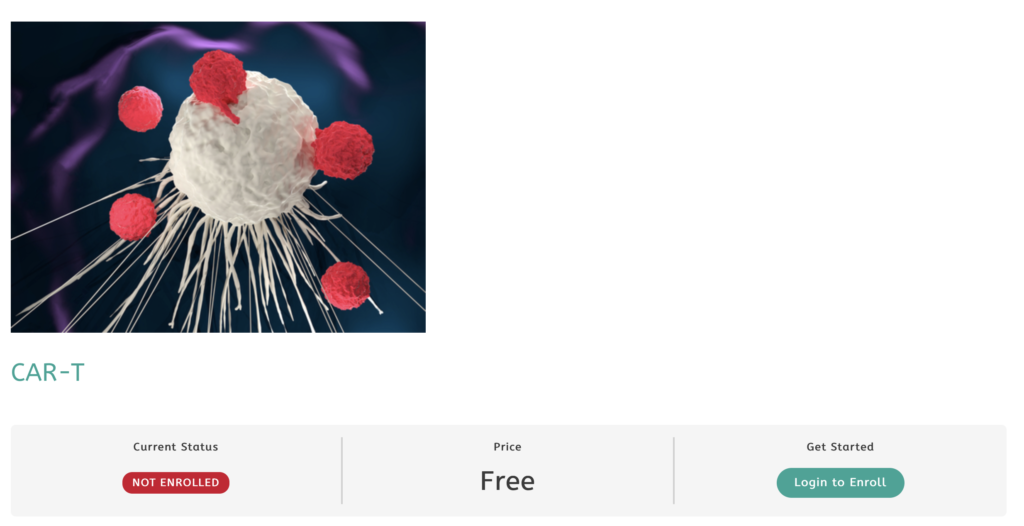
Once you have clicked the green button, the following screen will appear:
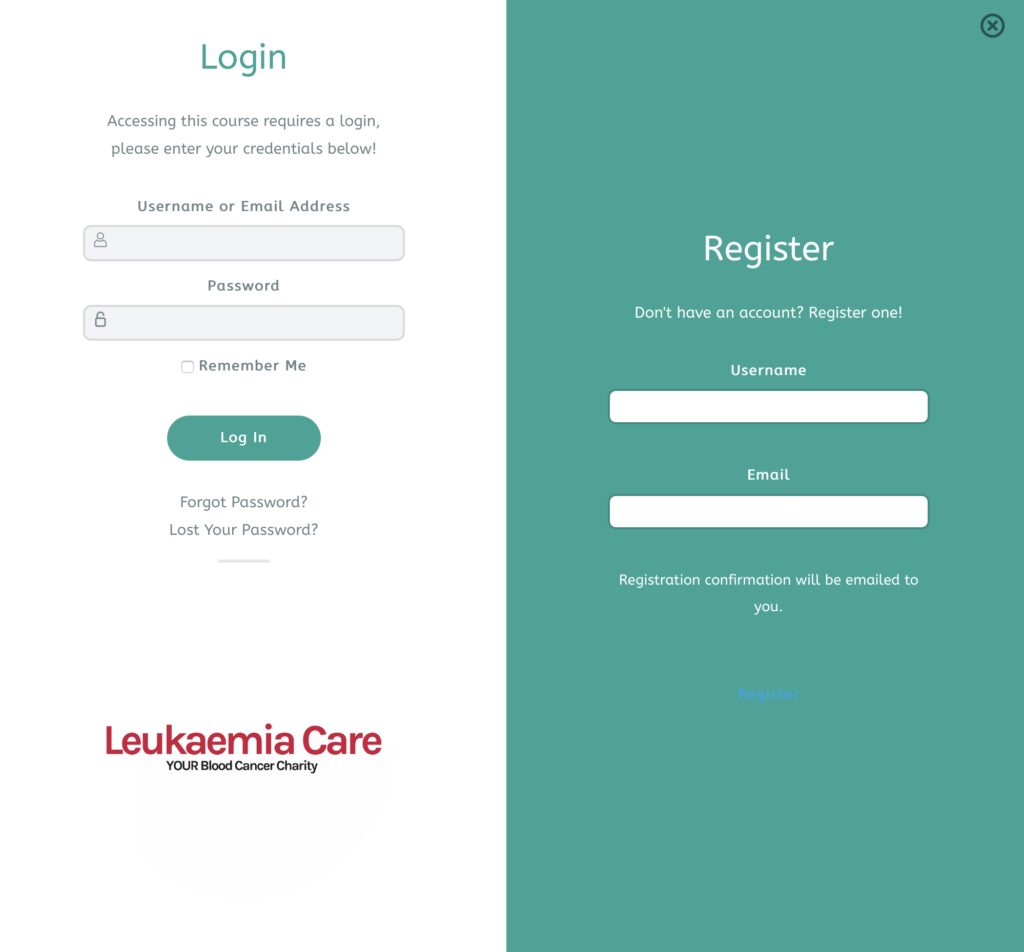
To register for the course, fill in the details on the right hand side and click register (blue link)
Important: Once you have done this, you need to go to the email account that you have signed up with to confirm your registration and set a password. If you miss this step, you will not be able to access the platform.
Once you have registered and set your password, you can log into the platform and begin taking courses.
Will these courses work on tablets, mobile and desktop?
The courses will work on all three platforms. They may appear slightly differently on each one but all functionality is the same.
I can’t complete the course in one session – what do I do?
Course progress saves automatically so you are able to come back at a later time.
How do I access my certificates of completion?
Once you have completed a course, you can see your certificates by clicking the My Account tab at the top of the page (you must be logged in). Alternatively, click on the course from the homepage (leukaemiaelearning.org.uk) and your certificate will show in this panel too.
I’m still having problems in accessing this course – what can I do?
Please email communications@leukaemiacare.org.uk and we will resolve your issue ASAP.